
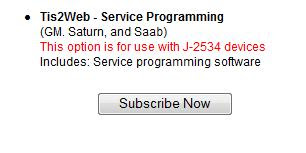 I should mention that no matter what brand of J2534 device you use you will need to use these steps to establish the GM TIS2 Web account and flash GM vehicles. After the Subscribe Now you'll be sent to the login page. If you have no account then choose "click here" and follow instructions to set up an account. Login and password are case-sensitive so be aware of that.
I should mention that no matter what brand of J2534 device you use you will need to use these steps to establish the GM TIS2 Web account and flash GM vehicles. After the Subscribe Now you'll be sent to the login page. If you have no account then choose "click here" and follow instructions to set up an account. Login and password are case-sensitive so be aware of that. Once the account is setup you'll get an email to verify and then can access your new account from the Login page. After the login you'll be directed to the "terms and conditions of use" page. If you scroll, at the bottom is a choice to accept and then to continue. Now that you have an account you'll need a subscription. If you accepted the use terms and clicked on continue you should be at a page that allows you to choose "Service Information" (GM may make changes to the site so this can only be a guide at best). Choose "Subscribe Now" for J2534 reprogramming, choose your subscription type and follow the instructions. You'll get a confirmation email. Once the subscription is current you are ready to use the Flash2 or other J2534 device.
Watch for part 2 in this series. We'll need to get the Flash2 up and running.
Kenneth Hayes
AKA Deranger
