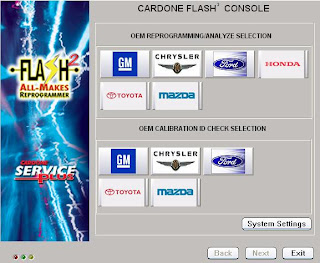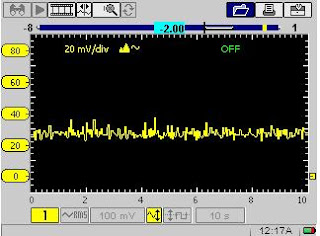
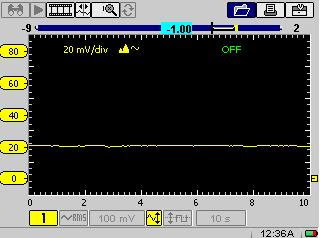 The 10 amp setting has about twice the a/c noise as the alternator output but this 2 amp setting keeps the battery up and is a very clean output. Does any of that matter? I'm not sure but it does work so I'm staying with it.
The 10 amp setting has about twice the a/c noise as the alternator output but this 2 amp setting keeps the battery up and is a very clean output. Does any of that matter? I'm not sure but it does work so I'm staying with it. 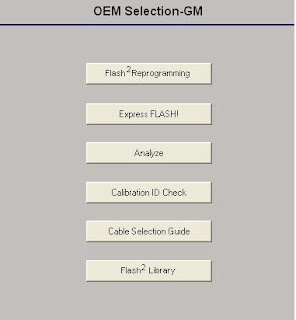 On the next screen there is a choice to do the flash on-car or off-car. If you have purchased the extra leads you can flash an ecm with no car involved. I use the off-car for the convenience of other shops. They can bring me the ecm they need flashed and keep the car in their own shop. As long as the ecm is the same part number I can even reprogram a used module to work on a different vehicle. It is very easily done with most GM vehicles. For my own non-professional customers I prefer to do a flash on-car. Sometimes you need to be able to access more than one module and sometimes other issues arise such as security relearns. I think of it like this, I used to repair and overhaul carburetors. Actually I still do but it isn't very often any more. When a customer brings in only the carb for repair they can't get a complete job. With the complete car I can see that the carburetor is properly removed, installed, make adjustments and address any issues the car may have that affect the carb operation such as a misfire or vacuum leak. An off-car ecm flash is similar to that, the job can need further work to be complete.
On the next screen there is a choice to do the flash on-car or off-car. If you have purchased the extra leads you can flash an ecm with no car involved. I use the off-car for the convenience of other shops. They can bring me the ecm they need flashed and keep the car in their own shop. As long as the ecm is the same part number I can even reprogram a used module to work on a different vehicle. It is very easily done with most GM vehicles. For my own non-professional customers I prefer to do a flash on-car. Sometimes you need to be able to access more than one module and sometimes other issues arise such as security relearns. I think of it like this, I used to repair and overhaul carburetors. Actually I still do but it isn't very often any more. When a customer brings in only the carb for repair they can't get a complete job. With the complete car I can see that the carburetor is properly removed, installed, make adjustments and address any issues the car may have that affect the carb operation such as a misfire or vacuum leak. An off-car ecm flash is similar to that, the job can need further work to be complete. 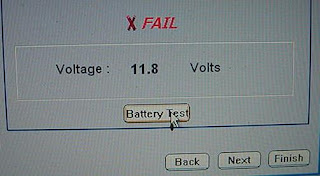
If I disable the automatic headlamps and wait a couple of minutes I get a "pass" but the voltage is at the minimum allowed.
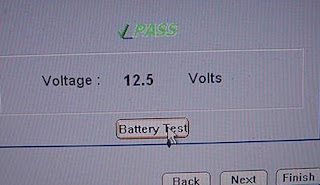
Now I could crank the charger up a notch but since it is a controversial issue anyway I chose to add a booster pack to the mix. With the charger on 2 amp, a booster pack connected and the auto headlamps disabled I have a 12.8 volt battery test result so we'll click "next". A few more important instructions to read through and then we'll click "next" again. Choose GM or Saturn. We'll choose GM. Choose cd/dvd or web link. We are using the web link. After clicking "next" the GM server screen will come up and you can enter your user name and password. Scroll to the bottom of the "terms and conditions", choose "accept" and click "continue". Click "service and programming information". Click "TIS2 Web Service Programming". I always get a message popup that says there is unread news. Click "ok". Choose Service Programming System on the left of the next screen. Another popup, whatever is a current news message. Click "ok". Now always read your instructions that come up on each screen, especially when you are new to the process. On this next screen click "start sps".
SPS is a java program so make sure you have a late version of java installed. If your version is too old it won't work. Sometimes it doesn't work anyway.
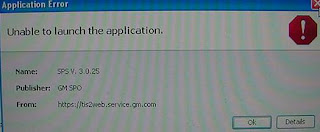 I could dress this all up but it would be dishonest. The truth is that flashing can be very frustrating and is not for the faint of heart. Occasionally things go very smoothly, more often they do not. Now this could be a java error or a problem with my own computer. It could be a problem with the GM side of the application. "Details" is meaningless jargon to me so first a reboot is tried with no help. Next a system restore to a couple days earlier. That didn't work either. Uninstalling Java and then reinstalling Java did the trick.
I could dress this all up but it would be dishonest. The truth is that flashing can be very frustrating and is not for the faint of heart. Occasionally things go very smoothly, more often they do not. Now this could be a java error or a problem with my own computer. It could be a problem with the GM side of the application. "Details" is meaningless jargon to me so first a reboot is tried with no help. Next a system restore to a couple days earlier. That didn't work either. Uninstalling Java and then reinstalling Java did the trick.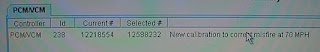
What you see next is a visual of the reprogramming process. The update has been downloaded from the GM server to the pc and now the pc is loading the updated programming into the ECU through the J2534 Flash2 device. It is a very critical time. I had the pc lock up once during this process and destroy a PCM. I had to replace it. The programming had not proceeded far enough that the PCM would re-establish communication.
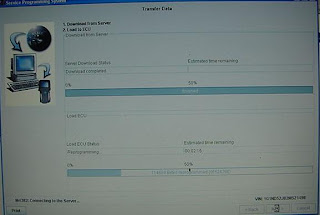
Once the programming is complete you'll see any specific instructions that may apply to the system. This one may need crankshaft variation relearned or set code P1336/P0315. If on restart I see this code then I will know to perform a crankshaft relearn.
We are done with the GM server and can cancel, returning to the Flash2 pc software to exit. The Flash2 software will ask us to leave the J2534 device connected for 30 seconds for a final burn of the new programming. Just follow the instructions. Now before exiting the software completely we can verify the new programming calibration using "analyze" mode.
 Notice the calibration is now 12588232 or the most current available at this time. We have verified the flash was successful. We aren't done yet. Let's turn off the charger, disconnect the booster pack, replace those automatic headlamp relays and see if the car starts. Eureka! Sometimes a security relearn has to be done before the car will start. This one started fine so we want to notice if the Service Engine light is off. Remember we were warned there may be a crankshaft relearn to be done. Not in this case. The light is off and we are finished. There that wasn't so bad. It always feels good when you are done. I hope this gave you a good idea of what is involved in a flash session and what can happen. Next we'll cover a GM flash using the Snapon J2534 device, Pass Thru Pro II if there is interest.
Notice the calibration is now 12588232 or the most current available at this time. We have verified the flash was successful. We aren't done yet. Let's turn off the charger, disconnect the booster pack, replace those automatic headlamp relays and see if the car starts. Eureka! Sometimes a security relearn has to be done before the car will start. This one started fine so we want to notice if the Service Engine light is off. Remember we were warned there may be a crankshaft relearn to be done. Not in this case. The light is off and we are finished. There that wasn't so bad. It always feels good when you are done. I hope this gave you a good idea of what is involved in a flash session and what can happen. Next we'll cover a GM flash using the Snapon J2534 device, Pass Thru Pro II if there is interest.
Kenneth Hayes
AKA Deranger